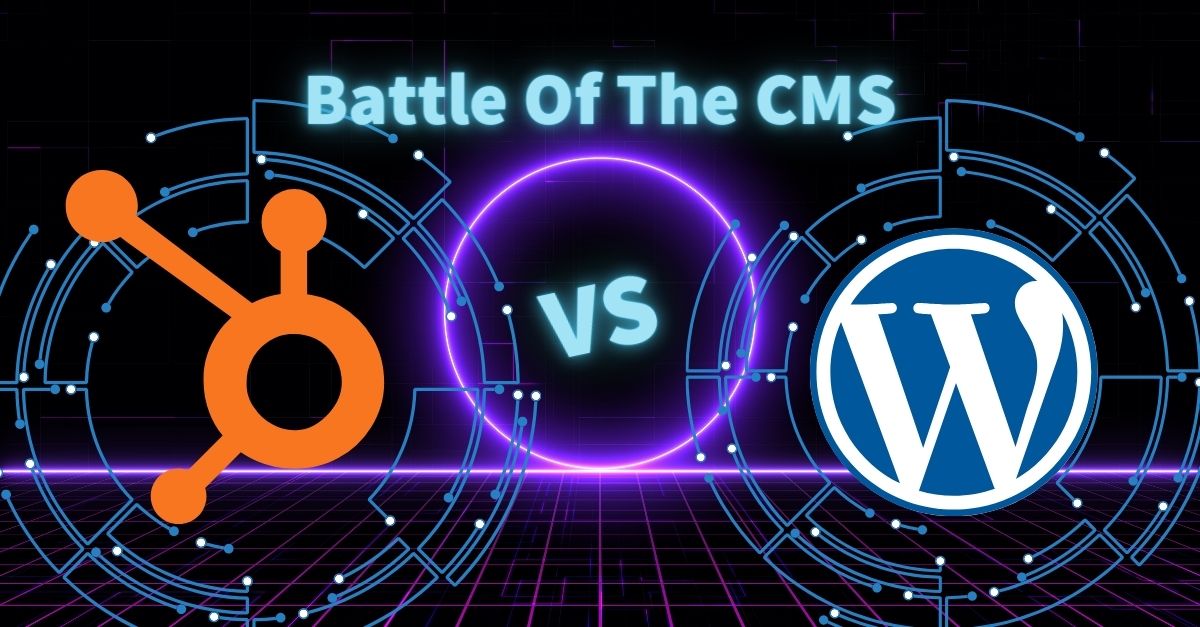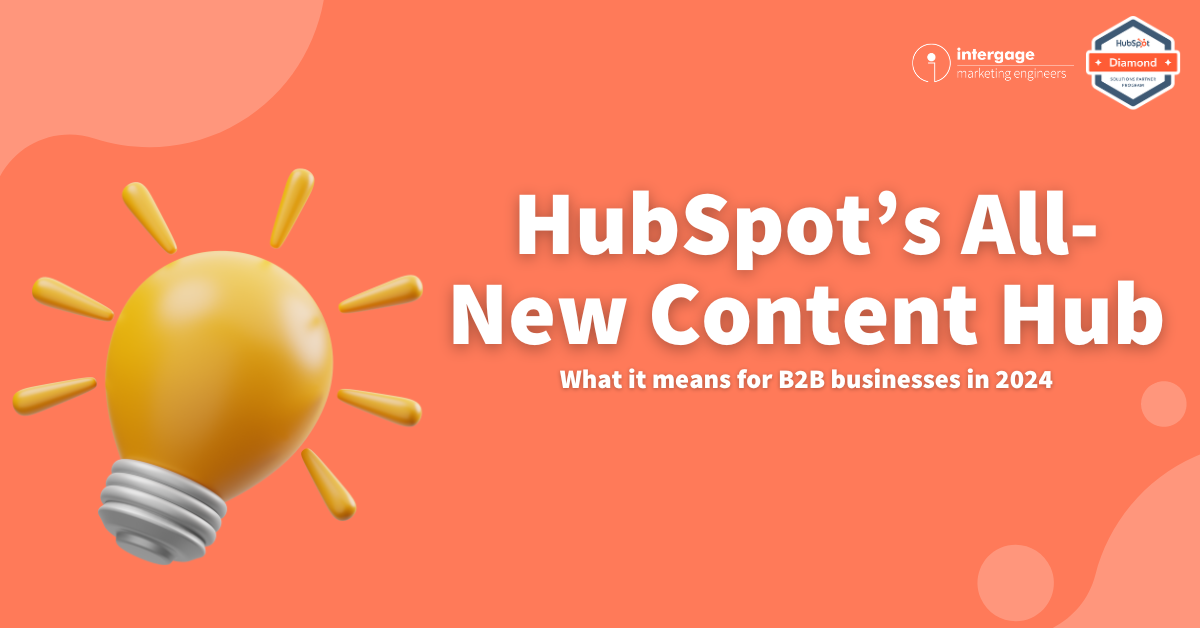6 HubSpot Workflows Every Manufacturer Needs
HubSpot workflows are the perfect solution for busy manufacturing business leaders who want to ensure their customer database is maintained, their clients are happy and that prospects are being nurtured until they’re ready to buy.
Workflows automate all of these processes so that you can focus on what you do best - designing and manufacturing products. Workflows are easy to set up and manage, and they allow you to track your progress and see where prospects and customers are in their journey.
By using workflows, you can easily keep on top of your customer relationships, without sacrificing the quality of your products.
What is a HubSpot workflow?
A workflow is a sequence of automated actions that are triggered based on a person’s behaviour or the data held on them.
Triggers are the part of the workflow that enrol a contact (or other object) into the sequence of activities. A trigger might be a website form submission, the opening of an email, viewing a certain webpage or even a certain date passing.
Once triggered, the action sequence occurs. These actions may include sending emails, setting tasks, changing contact information or adding a person to a list.
Workflows are a great way to automate repetitive tasks, deliver timely marketing messaging to your prospects and keep your HubSpot database up to date.
An example of a HubSpot workflow could be the following:
- A person completes a website form to sign up to a workshop.
- The workflow sends the person a confirmation email with the workshop date and time.
- The contact is automatically added to a registration list.
- An email reminder is automatically sent to the contact 1 week before the workshop.
- A task is set for the contact owner to call the contact 1 day before the workshop to confirm their attendance.
- An email reminder is automatically sent to the contact 1 hour before the workshop.
Setting up a workflow such as this means marketers and salespeople don’t need to manually follow up with contacts while also ensuring contacts receive the information they need when they need it – removing the opportunity for human error.
In this blog, we will cover the six types workflow every manufacturing business needs in their HubSpot portal.
Click here for the ultimate guide to HubSpot for manufacturers.
HubSpot workflows to welcome new customers
Customer feedback HubSpot workflows
HubSpot workflows to keep your database clean
HubSpot workflows for lead nurturing
Reach out to neglected prospects with HubSpot workflows
Other tips for HubSpot Workflows
1. HubSpot workflows to welcome new customers
Often with manufacturing businesses, it can take a long time to get deals across the line due to complex prospect needs, larger buying teams and larger ticket items. So, when you do close those crucial deals, it’s important to ensure that nothing slips through the cracks and the customer is welcomed and has access to all the information they need.
Manufacturers can use HubSpot workflows to automatically send new clients contracts, product onboarding information, training and educational content and more. This timely, contextual content means manufacturing clients start seeing value from your business as soon as they sign on the dotted line.
This information can also be drip fed to them over a period of time. This means your customers aren’t overwhelmed with information overload and your sales and service teams don’t need to remember to send clients this information. HubSpot workflows are doing all the work!
Likewise, HubSpot workflows can be used to complete tasks such as updating a contact’s lead status, owner and anything else that might need to be changed when they become a customer. This again, removes the opportunity for human error and means your database is constantly updated by itself!
2. Client reminder workflows
If you sell products that regularly need servicing or parts replacing, HubSpot can be your best friend when it comes to sending out automated reminders to clients. Manufacturing businesses can be safe in the knowledge that HubSpot will take care of all their servicing and parts replacement reminders.
By setting up a simple workflow, your customers will receive timely notifications in plenty of time. Again, it removes the threat of human error and provides added value to your customers!
3. Customer feedback HubSpot workflows
Without regularly asking for client feedback, your products and services could be come stagnant and you’ll never know how truly happy your clients are. As clients are the lifeblood of any manufacturing business – it’s crucial to ensure you’re regularly in touch with them for valuable feedback.
However, amongst the noise of running a business, asking for client feedback isn’t always the top priority. It can often be forgotten and before you know it, you have clients reducing spend with no prior warning.
Using HubSpot’s workflows, you can automate customer surveys and feedback so you and your team can do what you do best – producing great products!
HubSpot also provides manufacturers with all the tools needed to generate these surveys and collate a multitude of different information from customers. Take a look here for more information on HubSpot’s customer feedback tools.
4. HubSpot workflows to keep your database clean
This is a really important one. Maintaining the data in your CRM/HubSpot account is crucial to the success of your sales and marketing. An untidy, messy database can lead to a drop in sales productivity, ineffective marketing and worse still, contacts receiving information that isn’t meant for them.
Luckily, HubSpot workflows can help you keep your database in check!
First of all, to make things really easy for your database users, you’ll want to set up workflows to copy company properties across to your contacts. This might include lead status, lifecycle stage, address, HubSpot owner and any other properties that tie your companies and contacts together. This means your database users only need to focus on changing properties at a company level – HubSpot workflows will do the rest for them!
You may also want to set up workflows to:
- Alert a database user when they have added a new contact, reminding them to update essential fields.
- Update company lead status/lifecycle stage when an associate’s deal moves through the deal pipeline.
- Remind salespeople to update the lead status and lifecycle stage when a deal is closed/lost
- Add contacts to different lists depending on industry, lifecycle stage, location etc in order to make email marketing easier and more targeted.
While it’s crucial to have a designated person to look after the database, implementing workflows similar to these can be a great way of automating database maintenance. Afterall, you’ll only get great results if you have great data!
5. HubSpot workflows for lead nurturing
As mentioned previously within this blog, the sales cycle for manufacturers is often long with multiple touchpoints. Prospects don’t want to speak to salespeople until much later in the buying process. Instead, they prefer to self-educate and answer their own questions. A recent study by Gartner revealed that industrial buyers spend just 17% of the buying process meeting with potential suppliers compared to 27% of time spent researching independently online.
For manufacturers, this means there’s a need to drip feed prospects helpful, contextual content until they are ready to buy. This is where HubSpot workflows come in!
HubSpot workflows allow manufacturers to build a story of content to be delivered to a prospect over time. Ideally, this should be split into top of funnel, middle of funnel and bottom of funnel content to suit where the contact is in their buying journey. Here’s some examples of each type of content to get you started:
Top of funnel content
- Educational blogs
- Videos
- Infographics
- E-books
Middle of funnel content
- Comparison guides
- Whitepapers
- Webinars
- Quiz/surveys
Bottom of funnel content
- Reviews and testimonials
- Case studies
- Free demos
- Product comparisons
These workflows can also be set up to send contacts different content depending on which parts of the workflow they engage with. For example, contacts might skip certain parts of the funnel or need more information on a particular topic before moving onto the next stage of their buying journey.
The key is to always deliver interesting, contextual content!
6. Reach out to neglected prospects with HubSpot workflows
Every single lead your manufacturing business generates costs money. A recent study by Cognism revealed that it costs manufacturers an average of £113 to generate a single lead. However, in my experience, it is much higher than this!
Every lead generated is precious, so letting even a single one slip through the cracks is a crime!
HubSpot workflows allow you to create automated reminders for salespeople when a prospect hasn’t been contacted in a certain amount of time. Alternatively, you could send prospects that haven’t been contacted an automated email from a sales rep and automate the whole process!
Similarly, if you have leads that are further down the pipeline and have a deal associated to them, you may want to set up workflows to notify salespeople when the deal expires or if there is no next activity associated to the deal.
Implementing automation in this way is incredibly valuable and can help improve sales conversion rates, make salespeople more productive and ensure each and every lead is being looked after.
Other tips for HubSpot Workflows
Re-enrolment
HubSpot’s re-enrolment triggers allow contacts/objects to go through workflows multiple times. It’s a really easy setting to miss as by default, re-enrolment is switched off which could mean the system doesn’t send content to the right people, or your database isn’t updated as it should be.
For example, you wouldn’t want a contact re-enroling in a welcome workflow every time they complete a form. However, you might want a contact to be re-enrolled into a workflow if they submit a form to request a piece of content via email multiple times.
To check if re-enrolment is switched on in a workflow, click on the workflow trigger, then click on re-enrolment and see the check box.
.gif?width=600&name=ezgif.com-gif-maker%20(9).gif)
Send times
It’s also a good idea to set up your workflows to deliver emails at certain times of day i.e. working hours so you can maximise open and click-through rates. You can also set workflows to only send emails and tasks on certain days of the week i.e. Monday – Friday. Again, this prevents your emails getting lost in prospects inboxes over the weekend! Remember, workflows are all about delivering the right message at the right time!
Unenrolment/suppression lists
You may have a list of contacts that you don’t want to include in certain workflows. For example, if you have a list of ‘bad fit’ clients you may not want them to receive information on certain products, even if they do trigger a workflow. In this case, add these lists to the suppression list section in your workflow to prevent them from triggering the actions in your HubSpot workflow.
Similarly, you can set workflows to unenroll contacts if they take a certain action. For example, if you have a workflow to drip feed prospects until they book a demo, you’ll want to automatically unenroll them when they do!
Create goals for your workflows
Again, this one is easily overlooked but can be a really useful way of understanding how well your HubSpot workflows are performing. This will allow you to build up a conversion rate for your workflow so as and when you make changes, you’ll be able to see how they affect the conversion rate.
HubSpot’s workflow tool is perfect for any manufacturing business looking to enhance sales and marketing productivity. We’d recommend having workflows to cover the entire buying journey i.e. to nurture prospects, hand prospects over to sales, follow up with leads and opportunities and of course, to maintain your database!
Need additional help implementing HubSpot workflows for your manufacturing business? Get in touch here to speak to one of our HubSpot experts!