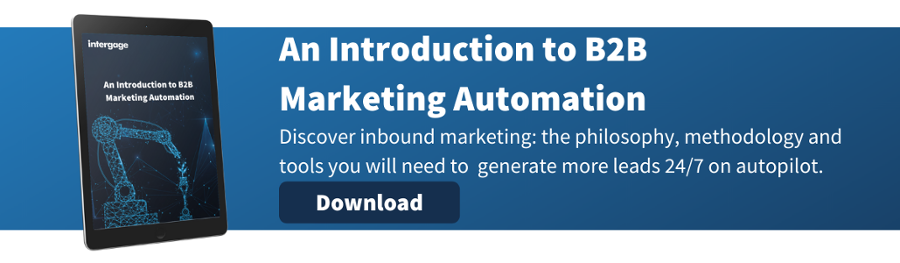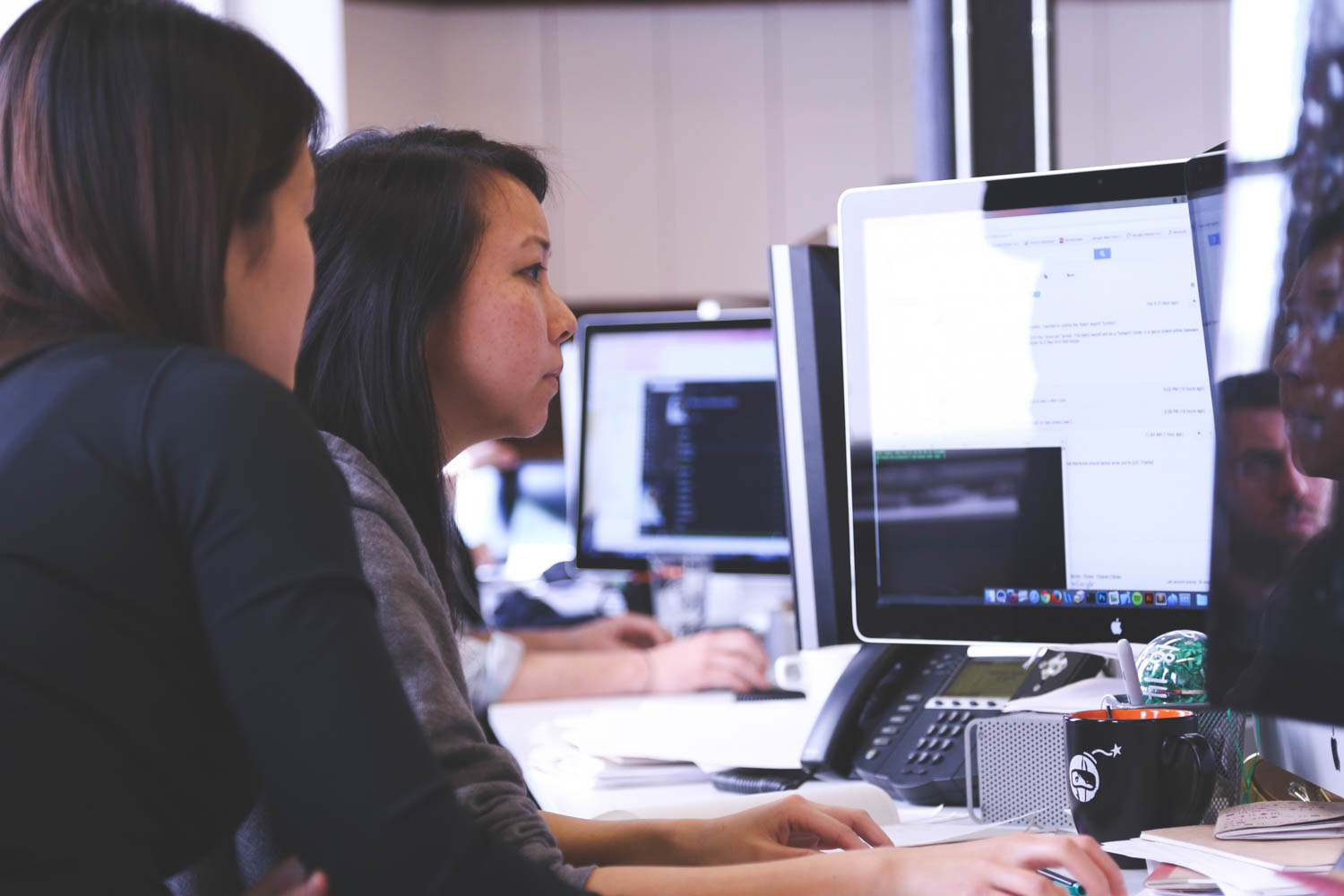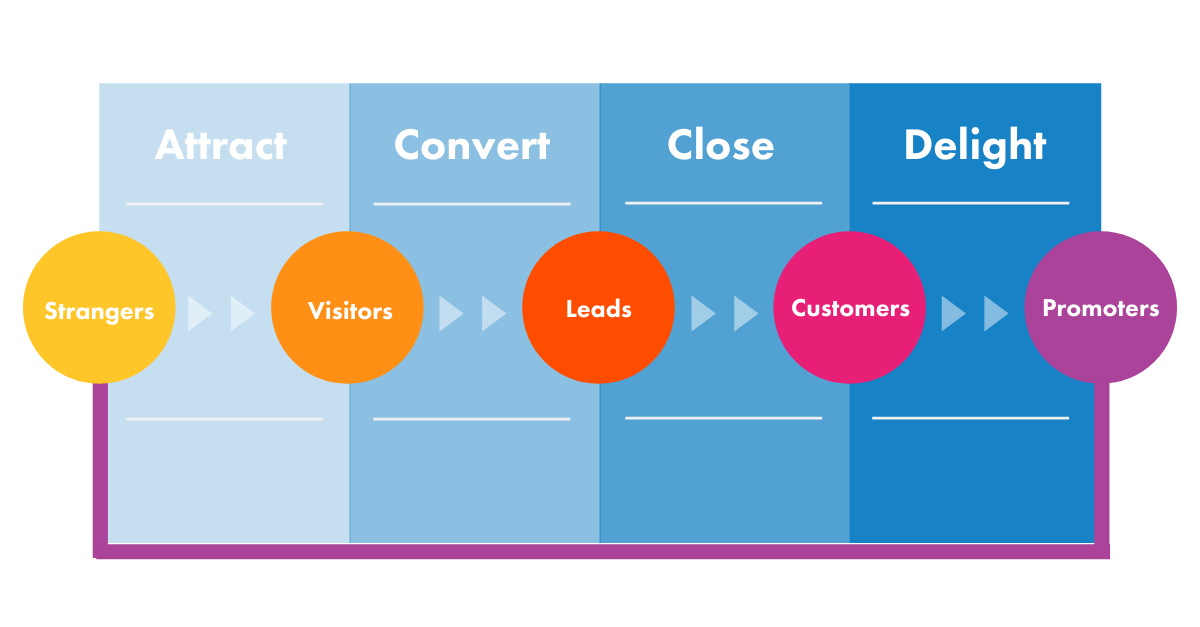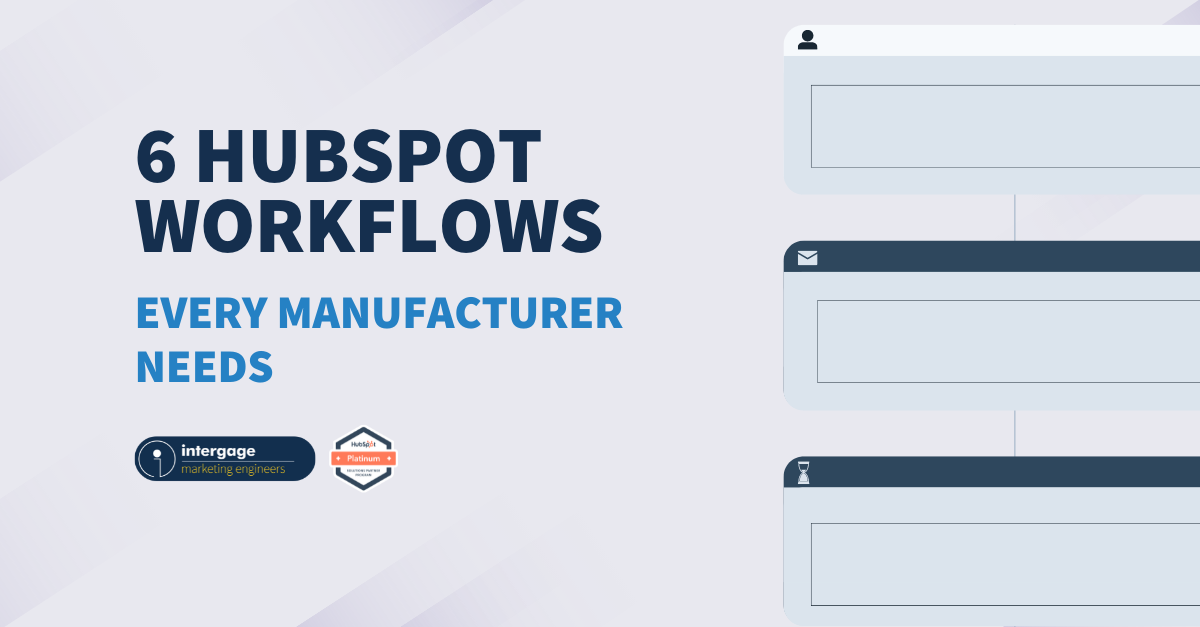You know what it’s like, as a sales professional. You send your hot prospect a proposal that you have slaved over. This deal is your make-or-break for this month, or even the quarter.
If they sign the contract, you are partying all the way into the next quarter. If they don’t, then you’ll be sat with your sales director going over your exact activities for the month, analysing why it ‘wasn’t quite good enough’.
If only there was a way that you could know when your prospect was opening your email. And wouldn’t it be great if you could see if they had read your proposal, and how engaged they were with it?
Well, I bring you glad tidings of great joy, there is.
With modern cloud-hosted systems like HubSpot’s free CRM you can have this and more.
A Free CRM?
Yes, the screenshots you’ll see here are all taken from the using the free CRM from HubSpot. And whilst there is no ongoing fee, we would always recommend getting some help to set it up right.
Tell me when my emails are read
You won’t want this on for every email you send (that would drive you mental). But for your hot prospects just tick the box:
Then, at the moment that your prospect opens your email, you receive a notification pop-up about it.
In fact, if they open it several times over you’ll see that too. Now there’s an indicator of their level of interest – how hot is Jim right now?
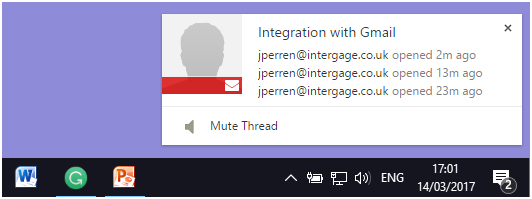
Yes, but have they read my Proposal?
Yes, you can track that too. In a similar way to the email notification: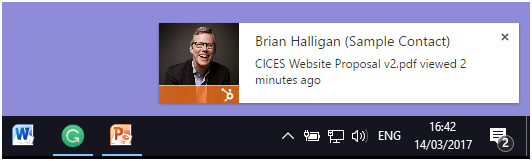
So, we know he has taken a look at it, but it would be great to know how much time Brian spent on it; was it just a glance or did he really get into it?
How much time did he spend on the solution and pricing pages – and what clues does that give us as to what objections he might have or negotiate over? Is he red-hot or white-hot?
HubSpot, will send you an email report of what happened: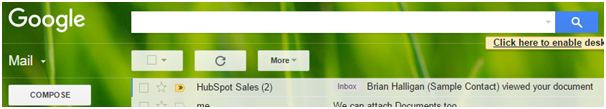
If you open it up, it will show you a report of how long your prospect spent on every page of your proposal (or brochure):
And down at the bottom of the email we can call him straight back or look him up in the CRM system.
The CRM system knows Brian’s contact details and has dropped all this information in automagically. With no effort on our part to log this, it is all part of the audit trail in the CRM:
All we did was check the box in the email.
That’s handy, what else does it do?
Want an ‘in’ to your prospects world? Would you like to know what they are thinking about?
Well if they are on twitter, the HubSpot Sales software (yes, the free stuff) will also show you their last few tweets. What a great way to understand what they are thinking about and sharing.
Want to engage them in conversation? Why not start with what they are interested in.
So, there are some fantastic tools that let you know what your prospects are up to, if they opened your email and how long they spent on each page of your proposal – you can even get an insight into what they are thinking about and sharing.
Using these tools can feel a bit like insider trading. Should we really be allowed to know all this about our prospects?
Well in the modern Inbound Marketing World the answer is yes, it’s freely available with these tools.