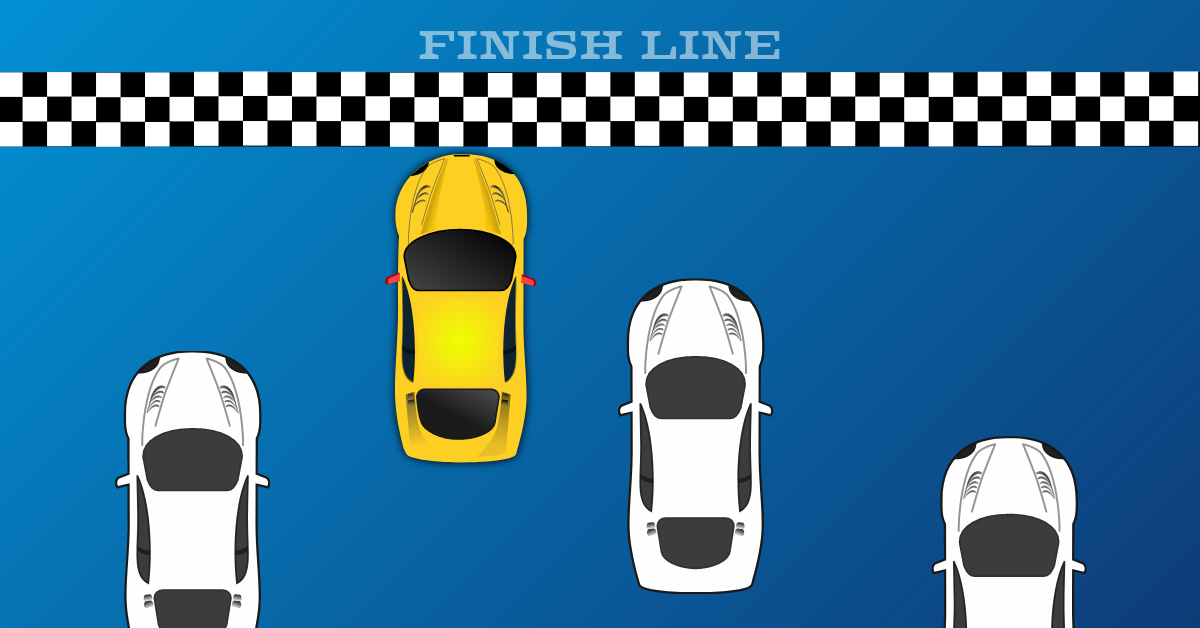How You Can Use Google Search Console To Improve Your Website
Let’s start with the basics.
Google Search Console (formerly known as Google Webmaster Tools) is a free resource from Google which helps you to monitor your website’s performance and rankings and more importantly – understand what you can do to improve them.
Why Is Google Search Console Important?
Google is the biggest search engine in the world, so you need to do everything in your power to help your site rank highly in Google’s Search Engine Results Pages (SERPs) if you want to be successful.
Whilst the exact inner workings of Google’s algorithms are kept a highly guarded secret (it’s estimated that there are more than 200 ranking factors), there are many elements which are public knowledge.
Google Search Console is there to:
- help marketers, web developers and site administrators by flagging up website issues that are known to affect search rankings negatively
- identify where keywords are performing well (or not so well) so that you can make improvements.
What Can I Do With Google Search Console To Improve My Website?
- Identify which pages are being indexed, which have errors and which have warnings.
The Coverage report shows you how many pages of your site Google has or hasn’t indexed – and most importantly, why they may not have been indexed.
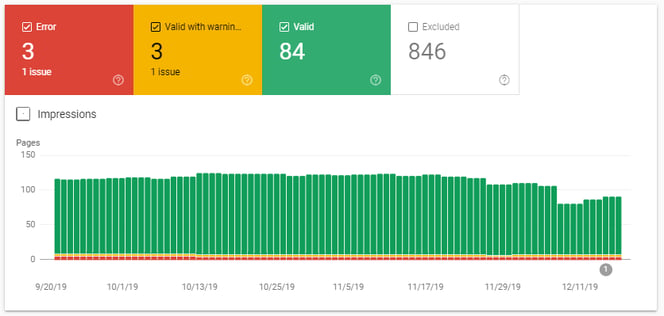
The Errors and Valid With Warnings tabs show you which pages have crawl errors or which cannot be indexed.
In this example, the Error pages’ URLs have been submitted but marked ‘noindex’ and the Warning pages have been indexed but blocked by robots.txt.
A few reasons your pages may not have been crawled include:
- deleting a page and failing to redirect it
- adding canonical or no-index tags to a page temporarily but forgetting to remove them.
If you discover that a page has not been indexed but you think it should be, Search Console has another tool to help you get that page indexed.
Use the URL Inspection tool to submit any unindexed URLs for indexing.
- Submit a sitemap
While it’s not necessary to submit a sitemap to get your site indexed, we would always recommend doing so.
It makes it easier for Google’s bots to crawl your site and alerts them to any new pages that you’ve published to get them indexed faster.
Use the Sitemaps tool to submit your website’s sitemap URL to keep Google up to date with any changes to your site.
- Identify non-mobile-friendly pages
Historically, Google used the desktop version of your site for crawling, indexing and ranking.
However, from March 2018 Google rolled out mobile-first indexing to help everyone keep pace with our evermore mobile-based search habits.
It’s now more important than ever to have a mobile-friendly site. That’s why Search Console’s Mobile Usability tool flags issues with non-mobile-friendly pages such as text being too small to read or content being too wide for the screen size.
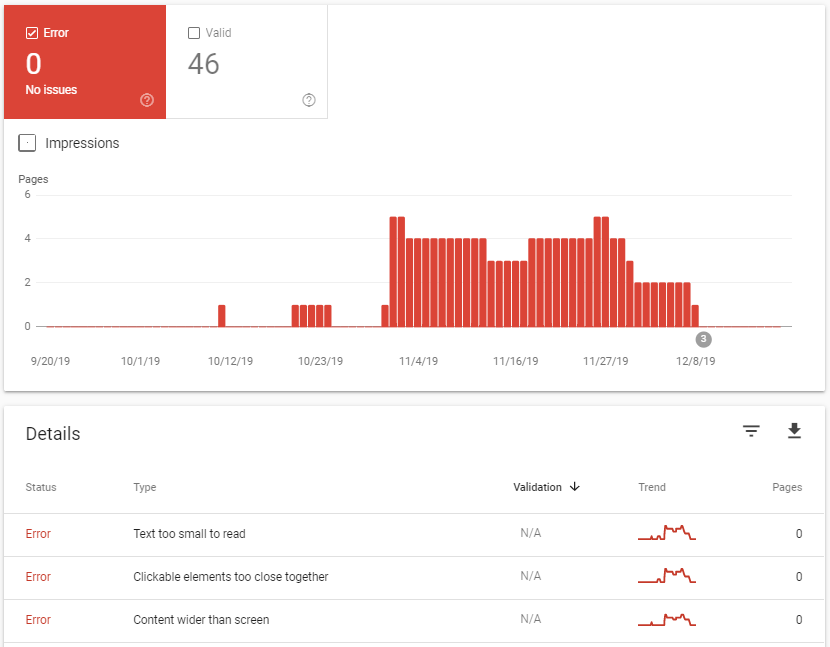
- Discover which keywords your site ranks for – and which ones it doesn’t
Search Console’s Performance report will be one of the most important tools you’ll use for SEO.
The Queries tab lets you view the keywords you’re ranking for. You can sort them by average position, clicks, impressions and CTR.
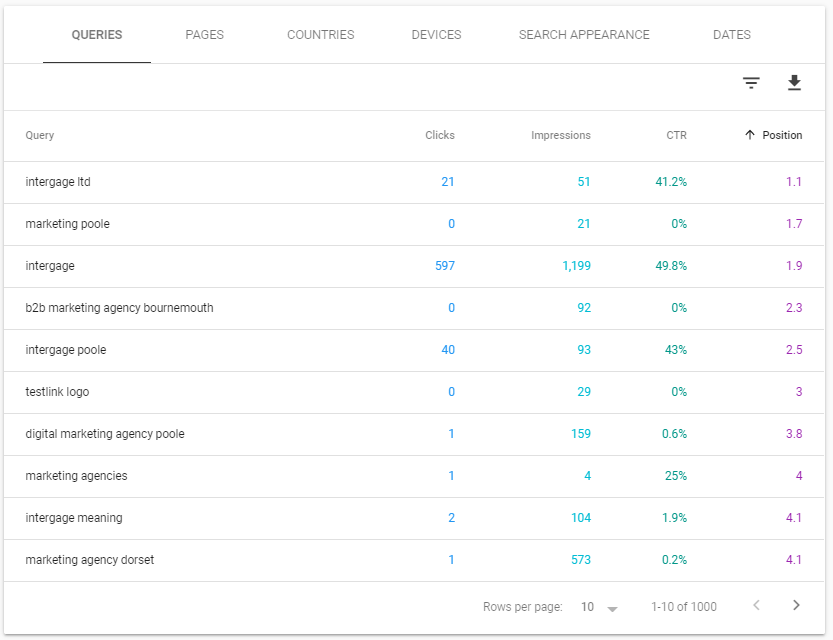
This report is really useful for seeing the keywords that you are and aren’t ranking for and monitoring how their positions change. If an important keyword is not appearing on the first page of Google’s search results, you have some SEO work to do!
- Dig deeper into how well specific pages are ranking for certain keywords
The Performance report also allows us to dig deeper and to see which individual page is ranking for a specific keyword.
From the performance overview, simply click on one of the Queries to view its individual metrics.
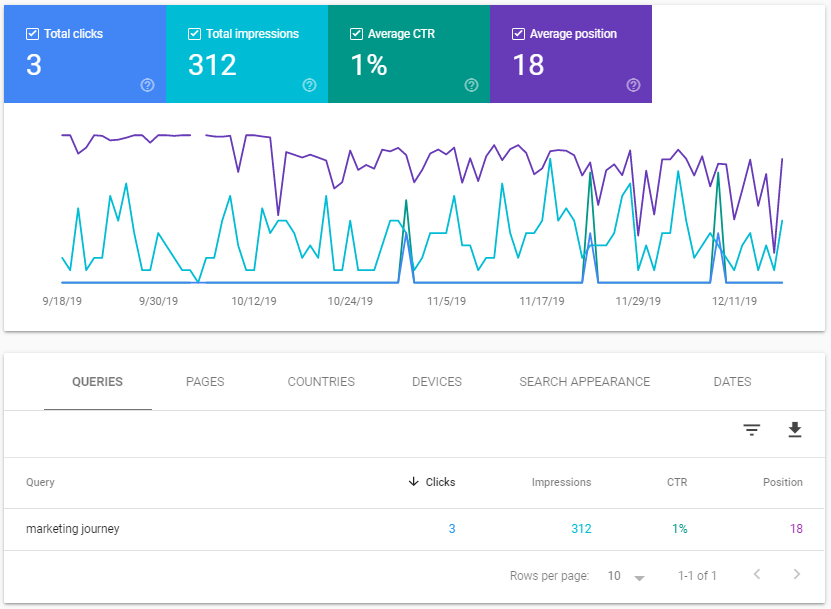
Then click on the Pages tab to view which of your pages is ranking for the chosen keyword.
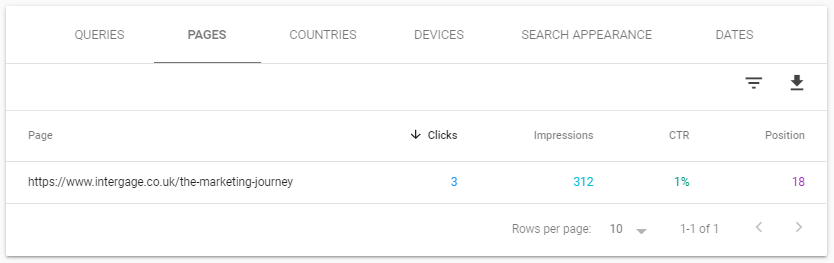
- Understand how people interact with your SERP results
As well as your position, it’s important to monitor your impressions, clicks and clickthrough rate over time to identify if there has been any drop off, why that may be and if you need to do anything to recover it.
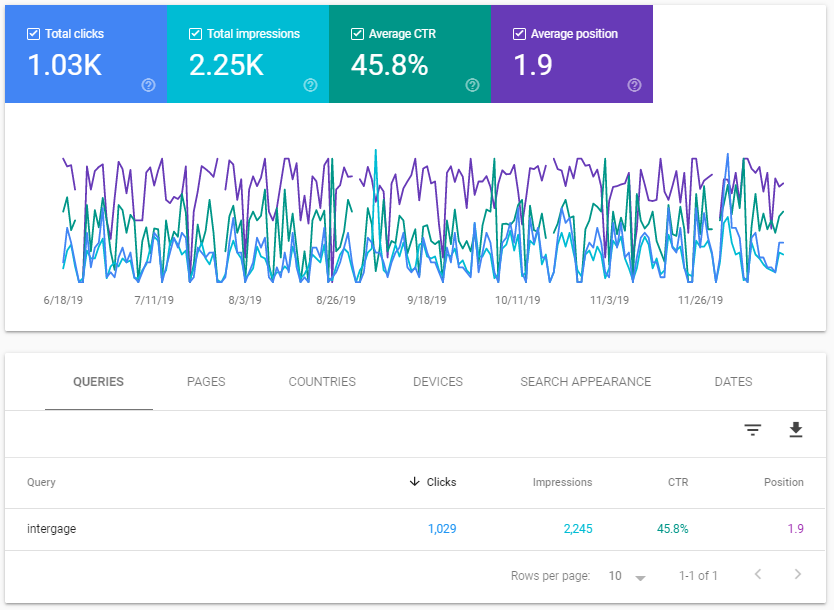
You can compare these metrics for the site overall, for your search queries or for specific pages.
- Find out where you’re getting backlinks
Backlinks remain an extremely important ranking factor for Google; in fact, according to an industry study of more than one million search results, the number of domains linking to a page correlates with rankings more than any other factor[1].
The Links report in Google Search Console tells you which sites are linking back to yours – as well as which page they are linking to.
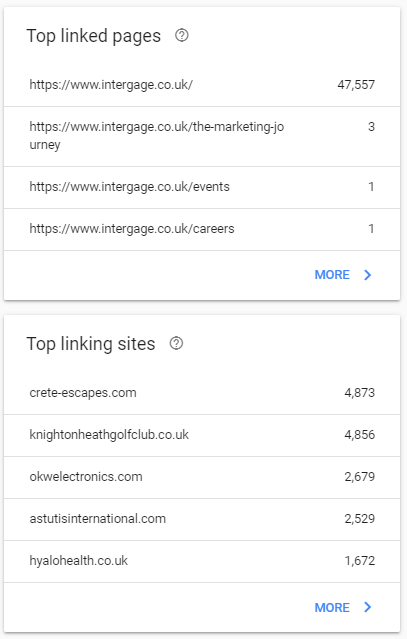
Knowing which sites are already linking to you is really useful for link building. It gives you the information you need to reach out to similar businesses.
- Uncover any penalties you may have against your site
Google penalises websites that violate its guidelines for good content. These include penalties for:
- Spam – whether that’s generated by you, by other users posting spammy links in your comments sections, or by a hack creating a breach on your site.
- Incorrectly structured data – which may have been added to ‘inflate’ data on a particular section to try and obtain a rich snippet in the SERP.
- Excessive outbound links – e.g. 404s, incorrect redirects or links to spam sites.
- Excessive inbound links – from spam sites or sites that don’t appear to have a particular affinity with yours.
Woah. That’s a lot to be getting on with!
There’s no doubt about it – Search Console is an invaluable tool for improving SEO, monitoring your site’s performance and identifying and fixing possible malware or spam issues.
But this list of how to improve your site is by no means exhaustive – we can always dig deeper.
Search Console is just one of the tools we use to conduct a Marketing Opportunity Analysis. We’ll analyse your website, your online competition, your search and social media landscapes to uncover the good, the bad and the ugly. Most importantly, we’ll use our discoveries to create a strategy to set your business up for success.
Learn how you match up to your competition by requesting a free digital marketing competitors report. We’ll take up to three of your biggest online competitors and strip their digital marketing naked!