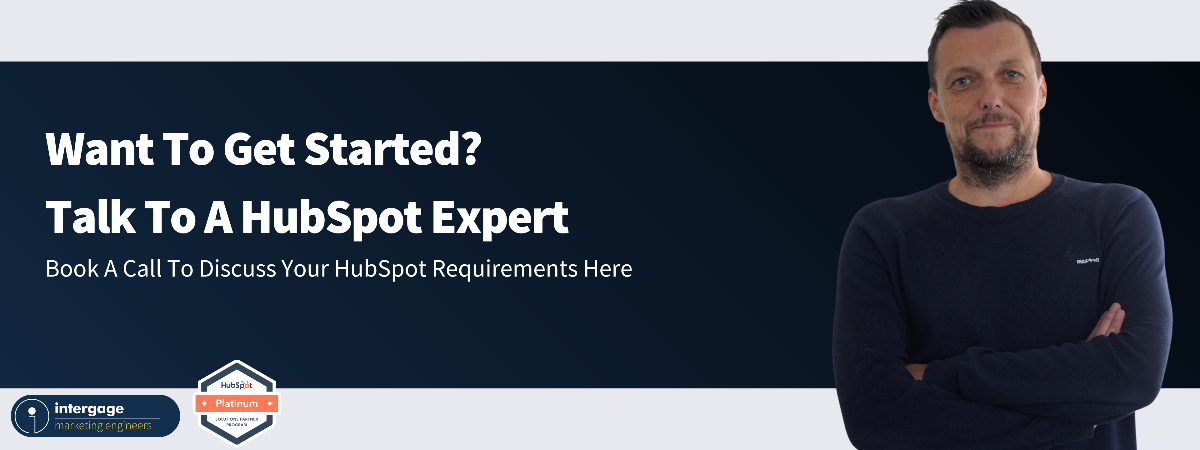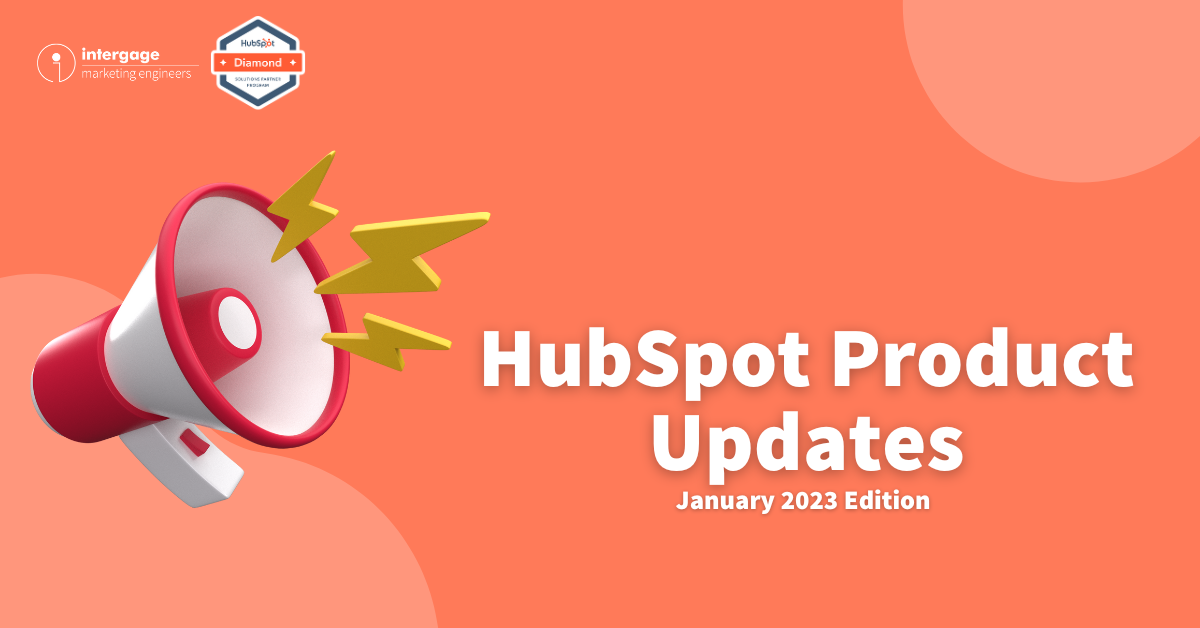HubSpot Product Updates - December 2022
Looking for the latest HubSpot product updates from December 2022? Look no further! This blog covers some of Intergage's favourite product releases. Let's dive in!
Take a look at our summary of HubSpot’s latest updates here:
Support for fiscal year in goals and forecasting
Data model tool and custom object builder improvements
Edit and create meeting scheduling pages for other users
Convert an active list to a static list
Save list performance tab in dashboards
Support for fiscal year in goals and forecasting
We're really excited about this one! Finally, you can set a customised fiscal year to segment data based on your company's calendar. This is great for businesses who have fiscal years that don't run January-December (like us).
You can also track goals and forecasts according to your portal's customised fiscal year.
7-day list change property
This new property makes it easier to see how the number of contacts in a list has changed in the past seven days. This makes it easier for marketers to track how they're growing the database and which lists are growing/decreasing in numbers!
Log different message types
You can now manually log messages sent via SMS, LinkedIn, WhatsApp or postal mail on the HubSpot mobile app. Communication channels are growing all the time as we strive to meet prospects and customers where they are online. However, maintaining a central hub of communication is crucial which is why this tool is so great!
Data model tool and custom object builder improvements
The data model overview tool allows you to visually see the associations between objects. This is particularly useful if you are using custom objects in your portal. This brings us nicely onto the second part of this update - enterprise HubSpot customers can now edit and delete custom objects from the interface.
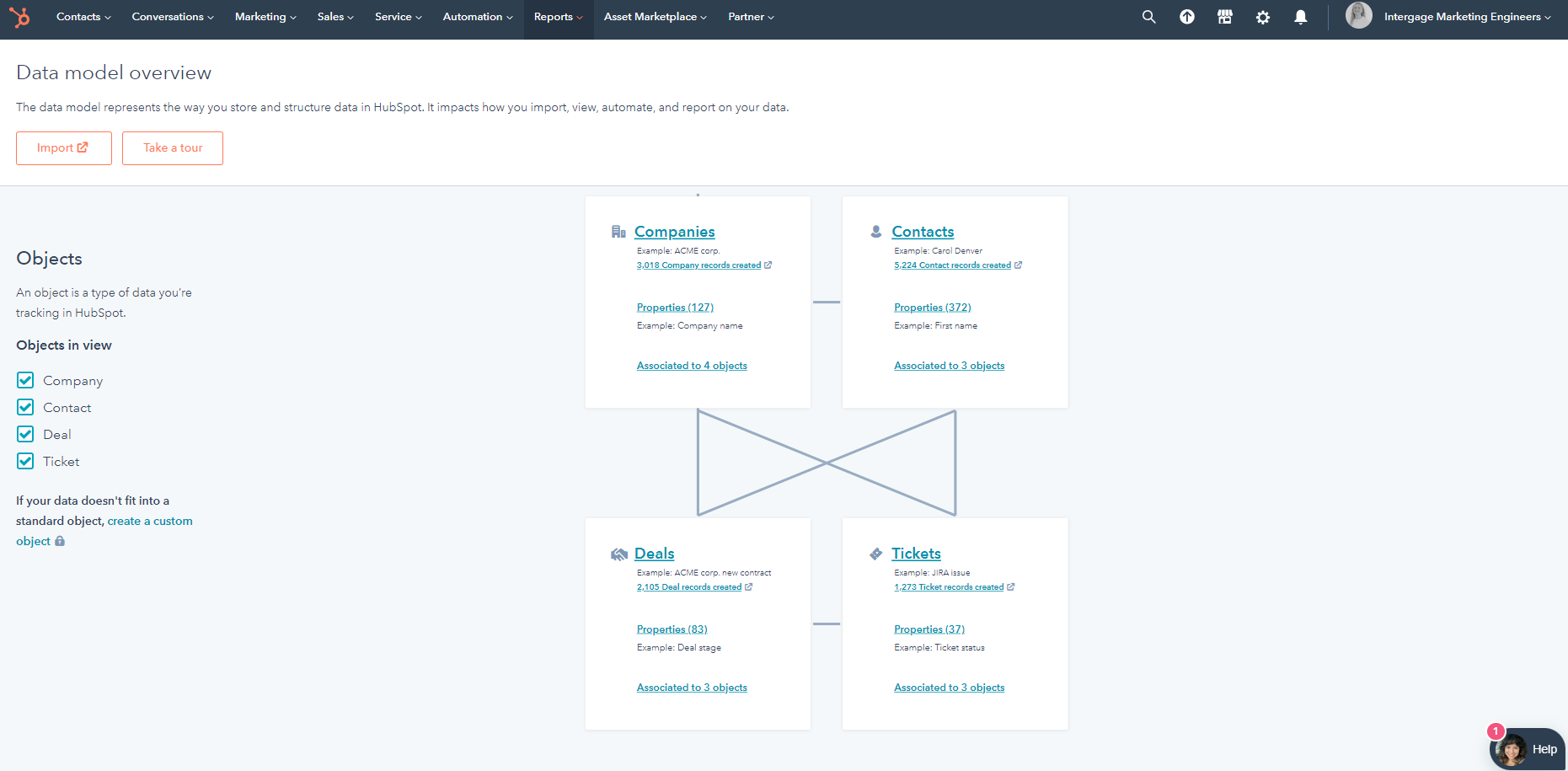
Edit and create meeting scheduling pages for other users
This is a great new feature meaning you can now create meeting scheduling pages for your colleagues even if you don't have super admin access to your HubSpot portal. This permission can be set in the permissions setting for individual users.
Convert an active list to a static list
You can now stop an active list from enrolling new contacts by converting it to a static list. Previously, you will have had to add contacts to a new static list to get a snapshot or 'final number' from an active list. This is a great time saver!
CRM Record overview tab
This new space on a record page consolidates all the relevant information you need in one centralised location. It breaks down when the last activity on the record was and the recent communications with a contact. You can also see any deals and tickets associated to the contact at a glance, making HubSpot's CRM even easier to use
Save list performance tab in dashboards
The list performance tab is great for seeing how your lists change over time, how engaged the contacts within a list are and where the contacts in a list are in your marketing funnel. This performance tab can now be saved on a dashboard in HubSpot and be pulled through as a main part of reporting!
Subtitles for HubSpot videos
This new feature allows users to upload subtitles and captions in a .vtt file, making it easier than ever to make accessible video content. You can also choose from a number of languages to deliver the captions in the language that best suits the user.
Want to speak to an expert?
If you’re interested in any of the new HubSpot features and would like to learn more, book a chat with one of our HubSpot experts!