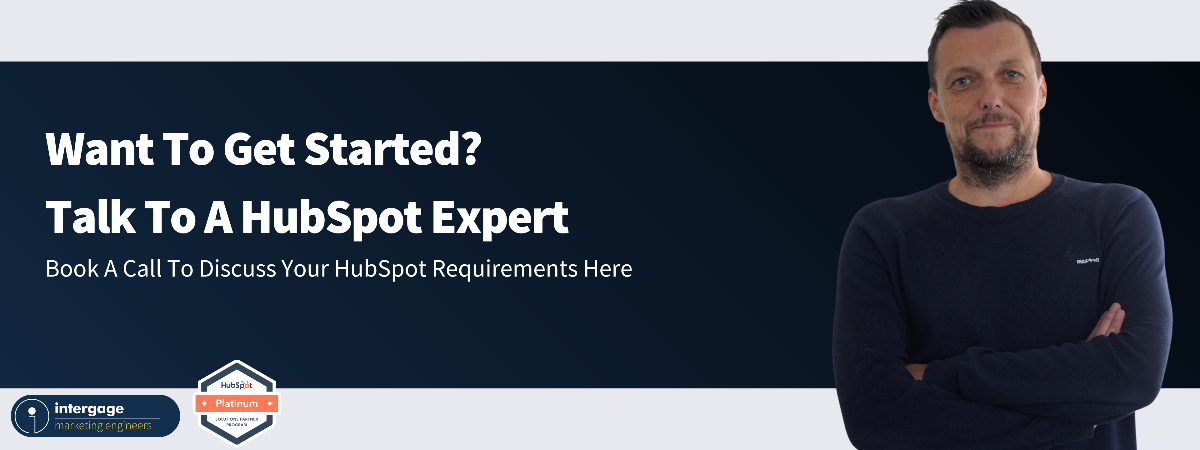Hubspot have started 2023 with a bang with exciting changes in all portals! Let’s take a look at some of the new features:
- The Security Centre
- Restrictions On File Manager
- Conditionally Customise The Left Sidebar
- Data Sync Of Activities
- Clone Products
- Calendar View When Scheduling The CRM
- View and add comments on iOS
- Marketing Events Association With HubSpot Campaigns
- Automatically Associate Calls With Meetings Through HubSpot AI
- Seamless Conversation Handoff Across Inboxes
The security centre
The security centre can now be found on any Hubspot portal from free to Enterprise and allows you to understand how well protected your Hubspot portal is from security incidents.
If you go to Settings > Account Defaults > Security, it will show you a security rating percentage and how to improve your rating.
This is a great tool for larger businesses with more users. It’s easy for a HubSpot portal to get out of control but you can easily keep track with this new feature!
Restrictions on file manager
Working with more people in your HubSpot portal is now even easier! Available with Pro level and above, you can now restrict which users and teams can edit and view folders and associated files. You can also allow all teams access to a main folder but restrict access to subfolders.
Conditionally customise the left sidebar
Previously only available for enterprise users, with Pro you can now conditionally customise the left side bar of records within HubSpot. This means you can choose to show certain properties only if an existing property has been entered.
For example, if a contact is considered a Tier 1, you can automatically show other properties that detail which products that contact has purchased.
You can also create default record sidebars for specific teams!
Data sync of activities (meetings, calls, notes, tasks, emails)
The Data Sync framework has added a new type of data called Activities, in addition to Contacts, Companies, Deals, Invoices, and the Product Library. At the moment, Activity Sync is being launched across four data sync applications, and there are plans to expand it to other data sync applications throughout 2023.
Clone products
Your products in the Product Library can now be copied if you are using HubSpot Pro. This new cloning feature is useful for those who are just beginning or expanding their collection of products. It will save time and avoid costly mistakes in entering data into the Product Library.
Calendar view when scheduling the CRM
With this new update, all HubSpot users will be able to see their calendar availability while scheduling appointments in the CRM. This way, they will have all the necessary information in one place to complete their bookings.
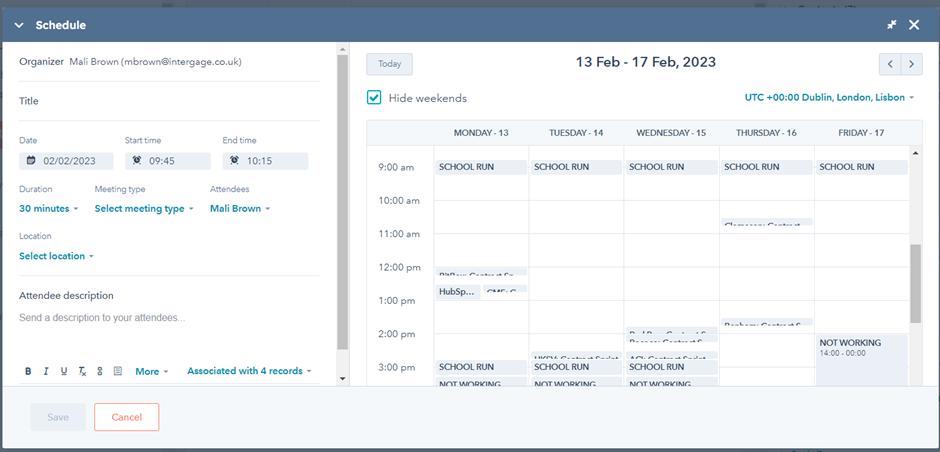
View and add comments on iOS
The HubSpot iOS app now allows users to view and add comments to interactions like notes, recorded calls, and meetings. This update is for all HubSpot users with the IOS app version 4.8.0 or higher.
Marketing events association with HubSpot campaigns
Calling all Marketing Hub Pro customers!! You can now associate a new asset type to a campaign in HubSpot: Marketing Events. If you haven’t used Marketing Events, it is a great way to have consistent overview of your marketing events and now you can associate these to campaigns it can give you a clear indication of the events which have influenced your prospects in their journey.
Automatically associate calls with meetings through HubSpot AI (Zoom only)
HubSpot AI can now link calls made through Zoom.us to meeting records in HubSpot. This will keep meeting data up-to-date and accurate without the need for manual updates, avoiding the loss of information.
Note: The first version of this feature is for Zoom meetings only. HubSpot AI-powered automatic associations for meetings from other integrations are still in development.
Seamless conversation handoff across inboxes
Service agents using the Inbox can now choose how a conversation gets transferred to other inboxes. They have options to reassign to a particular agent, team, the current assigned agent, or no agent. Additionally, the agent can include a comment when transferring the conversation, which helps to provide context to the new agent and ensures a smooth handover, leading to a better customer service experience.
*available to Service Hub Starter+ customers
Want to speak to an expert?
If you’re interested in any of the new HubSpot features and would like to learn more, book a chat with one of our HubSpot experts!