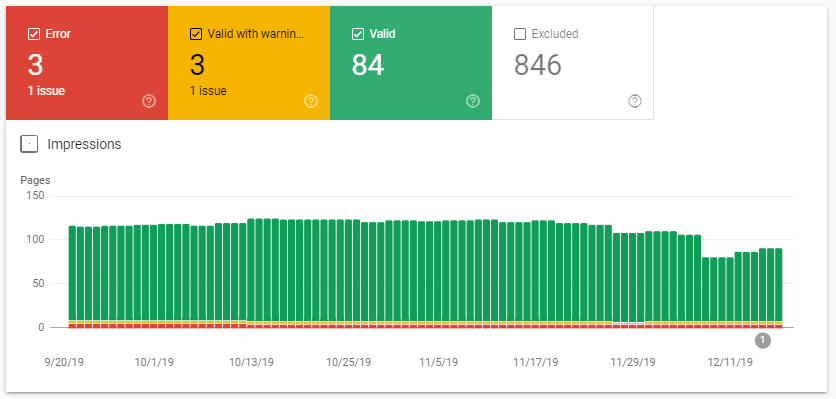Top 5 Tips On How to Redesign a Website Without Losing SEO Ranking
The title of this blog suggests that you will already have a website and some form of SEO ranking. So I am assuming you have a site, it’s a few years old, maybe more and it’s time to blow away the cobwebs. When you hear the word redesign, you’re possibly going to be thinking more about changing the look and feel of the site rather than ensuring that the content, call to actions and user journey are right. But this is the perfect opportunity to do just that!
You may be familiar with the term “Digital Hoarding” – the habit of not removing redundant content from your website. This leads us on to tip one!
Don’t forget your 301 redirects
It can feel wonderful getting rid of all of those pages that were slowing you down, but before getting a bit click happy with the delete button there is something we must remember! 301 redirects! These fiddly little things will save you hours of headache in the long term if done right.
So, what is a 301 redirect?
We like to use the analogy of moving house and redirecting your post. When someone enters the address for a page or clicks on a link that they have favourited they are taken to a page. If the actual link is altered in any way or the page itself is deleted making the link void, their favourite link will no longer work unless we set up a 301.
You may have had this happen to you before when you see the big 404 ERROR. You click off, you disengage with the page. So to make sure that this does not happen, remember your 301 redirects. If you have an Intergage CMS, it’s simple to do; you take the old URL and paste it into the “links name” box in the page properties of the page you wish that link to go to. That way, whether it’s redirecting traffic from a page that has been deleted or a page that has had its URL altered, it will still go where it needs to go! The consequences if you do not do this? Well Google will crawl it as a brand new page and you’ll lose any of the “link juice” that you have built up over time with the old page.
Sitemap to success
Another technical tip, but an important one…
If your site was built by someone that knows what they are doing it will have an XML sitemap.
This is a list of all the pages on the site that is submitted to Google so search engine bots can easily find your content. It’s not intended for human eyes so the formatting is not easy to read (but if you want to find yours go to InsertYourDomainHere.com/sitemap.xml).
When you rebuild your website you will also need to rebuild your XML sitemap. These are auto generated by most content management systems so you’ll just need to submit it to Google through Search Console.
If you don’t submit a new sitemap you might find that new content will struggle to get ranked.
Be careful with big images
For a lot of modern websites it is all about the big imagery. Whether you’ve hired a decent photographer or raided iStock for a cheesy image of a boardroom, high quality, big imagery is in! With big imagery however, can come long load times. If your site has a massive image that takes ages to load when viewing on a phone (especially like an iPhone – other phones are available) it can deter users from using up precious data and waiting to see a bunch of flawless “office workers” with their thumbs up.
You get my point. If you want to check if your site is slow, Google has an excellent little tool called PageSpeed Insights. Click through, take a look and see what it says about your site. Google now uses page load speed, especially on mobile, as a ranking factor so the faster your site is the better in will rank on Google.
Meta Data
One of the things that can unfortunately be forgotten is the Meta Data!
These are the elements behind a page that appear on Google's search results.
A good click through rate from the results page to your site can also have an impact on your rankings, so it is important to make sure that meta data is well written.
Meta titles, put simply, tell the search engines what the page is about. The meta description informs the user what to expect from the page and why they should visit your site (think of them as a shop on the high street having a sign and an alluring window display – that’s your title and description).
They should be done around the same time as 301 redirects (before the site goes live) to ensure that you are thoroughly moving everything across.
Carry across Google Analytics
This tip doesn’t have a direct impact on SEO but is very handy to keep an eye on things and monitor the success of the new website.
Keep your Google Analytics account. Keep the same UA number. The same login. The same everything!
It is super easy if you are keeping the same URLs and domain name (in fact, you don’t have to change anything in analytics).
If you are changing domain name, you just need to edit a couple of fields in the settings and make sure the tracking code is on the new site. So, don’t forget to keep that login safe because it is brilliant to just be able to compare year on year from where you are now and where you were five years ago!
So much data has been stored up in there and to lose it is such a shame. It means you won’t have anything to use to see progress. No data to back up what ‘good’ looks like!
Make sure your goals are also carried across. If you didn’t have any on the old site, make sure that you do on this one. .
Beauty over Brains Trap / Style over substance
For a lot of individuals, if their site was a car, they would want it to be a Ferrari. Some of us, have to settle for a Volkswagen Polo (I can say that because I own one). We can get lost in the competitor sites with really cool whizzy, rotating, magical buttons, that does this and that and music plays and it’s wonderful, but the question is, does it work?
Will it carry out the objectives you set out when you first discovered the site wasn’t doing what you wanted it to do anymore? Is this simply a face lift project to bring it into the modern world?
It’s important to keep it simple for usability. Google uses how long a user spends on your site as a ranking factor. If you provide a user journey that takes too much time to navigate meaning that users simply don’t bother, you run the risk of increasing bounce rate and decreasing how much time users engage with your site.
It’s great to have a website that portrays the business and it will be something that represents your business so getting it smart and functional is important. Do not get lost in the bells and whistles. Focus on what your clients need and want from your site (with the help of Google Analytics and several nifty tools that we use), use this as a base for your planning.